How to cable your Lavalink internet equipment
The way your cables should be connected depends on which type of router you are using. The only thing to be wary of is any network port labeled “POE”. These ports are electrified at low voltage in order to provide power to some of the equipment on your network; you do not want to connect a POE port to a device that cannot accept POE power, or it will fry the delicate components on that device.
For standard routers
A standard router will have 4 network ports labeled “LAN” and 1 network port labeled “WAN” or “Internet”. These routers are not POE compatible. To connect your router to the dish mounted outside of your home, you will need to connect the “WAN” or “Internet” port of your router to the “LAN” port of a device called the POE Injector which we provide to you. This POE Injector plugs into a standard 120vAC electrical outlet and provides power and a data connection to the dish. Done correctly, your cabling should look like this:
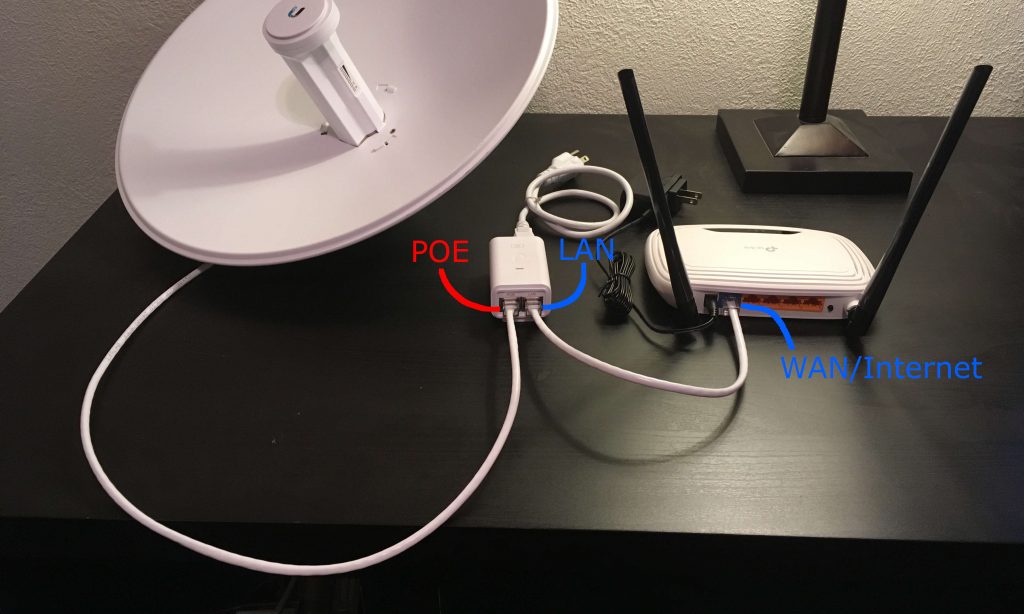
For Aircube routers
The Aircube routers that we provide to some customers are POE compatible. The POE Injector we have provided to you will not only power the dish, but also your Aircube router. Thanks to this, you only need one 120vAC outlet to power all of your equipment. Here is what the correct cabling looks like:
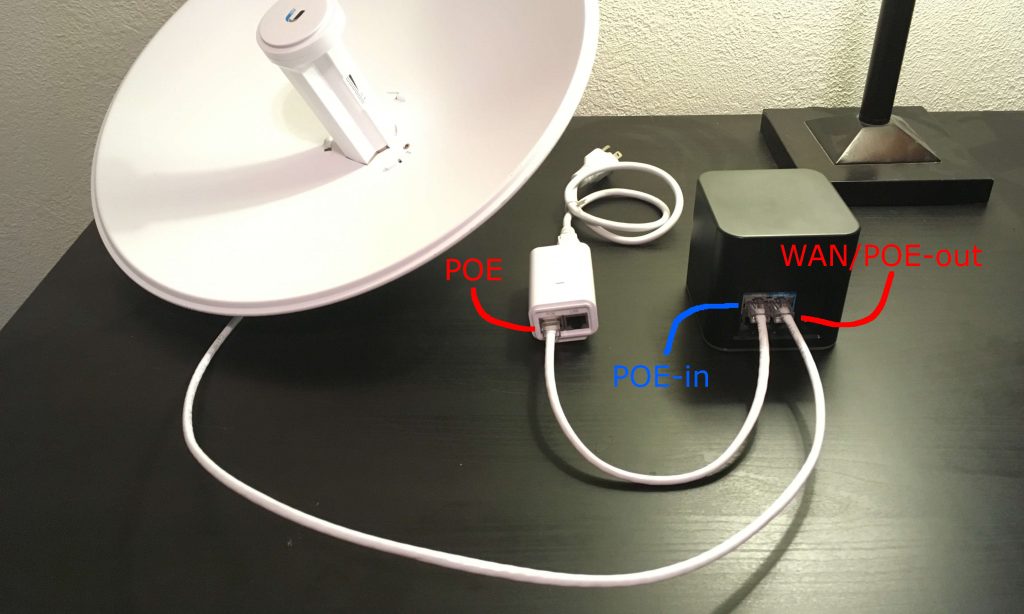
As always if you have any questions, please give us a call.
